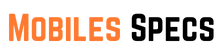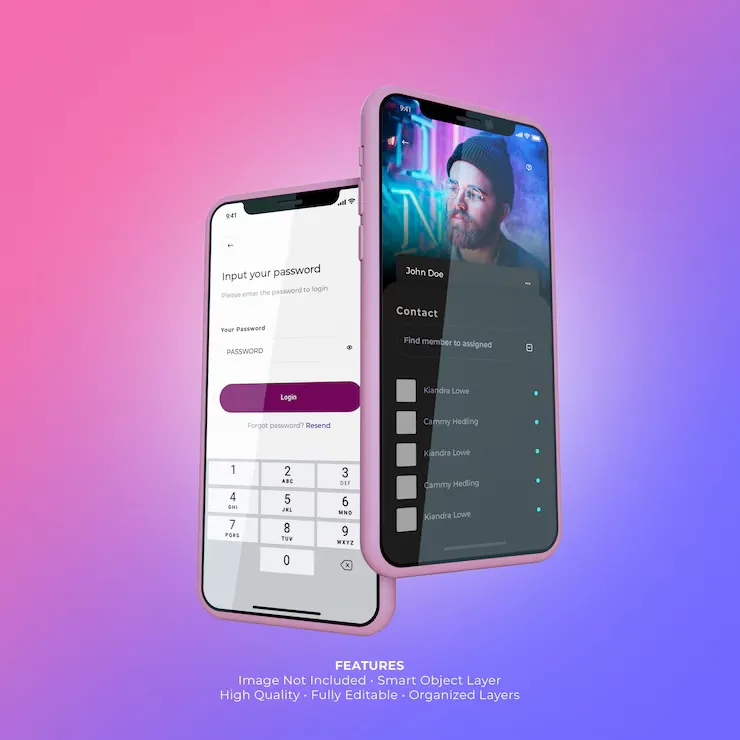The Future of Smartphone Control and Automation voice assistant integration has become a defining feature of smart devices. From automating everyday tasks to enabling hands-free control, this feature is rapidly transforming how users interact with their smartphones. Whether it’s Siri vs. Google Assistant vs. Alexa, understanding the full potential of voice assistant integration is key to maximizing productivity and convenience.
1. What is Voice Assistant Integration?
The Foundation of Smart Mobile Interaction
Voice assistant integration refers to embedding AI-powered digital assistants within mobile devices to allow users to control various functions using voice commands. These assistants respond to prompts, perform tasks, and provide relevant information without requiring physical input.
This integration is not just a convenience—it’s becoming essential. With features like smart home control via phones, users can manage lighting, security, thermostats, and more using simple phrases like “Turn off the living room lights.”
2. Why Voice Assistant Integration Matters
Convenience, Efficiency, and Accessibility
As mobile devices continue to evolve, users demand faster, more intuitive ways to interact with them. Voice assistant integration offers:
-
Hands-free access to apps and features
-
Enhanced accessibility for differently-abled users
-
Seamless interaction with other smart devices
-
Faster communication and information retrieval
These benefits make voice assistant integration an important consideration when purchasing or setting up a mobile device.
3. Comparing Top Voice Assistants
Siri vs. Google Assistant vs. Alexa
Each digital assistant offers a unique experience:
-
Siri is deeply embedded in the Apple ecosystem and excels in security and personalization.
-
Google Assistant is known for its accuracy, search capabilities, and integration with Google services.
-
Alexa shines in smart home automation and has the widest support for third-party smart devices.
While Siri vs. Google Assistant vs. Alexa comparisons often boil down to personal preference and platform, it’s worth noting that voice command functionalities vary slightly across platforms.
4. Key Features of Voice Assistant Integration
What Makes a Voice Assistant Smart?
When evaluating voice assistant integration, consider these capabilities:
-
Natural Language Processing (NLP): Understands complex and conversational speech.
-
Contextual Awareness: Remembers previous queries and tailors responses.
-
Task Automation: From setting reminders to sending messages.
-
Device Control: Manage settings and apps hands-free.
-
Smart Home Compatibility: Works with IoT devices via smart home control via phones.
These features are what elevate basic voice control into a full-fledged assistant experience.
5. Voice Command Functionalities for Everyday Use
From Texting to Travel Planning
Voice command functionalities go beyond basic queries. You can:
-
Ask for directions
-
Compose and send messages
-
Search the web
-
Control media playback
-
Schedule appointments
-
Translate languages
Moreover, new mobile models now come with on-device voice processing, improving speed and privacy when using voice assistant integration.
6. Integrating Voice Assistants with Smart Homes
Smart Home Control via Phones Made Easy
With voice assistant integration, your mobile becomes the central hub for home automation. You can say:
-
“Hey Google, dim the bedroom lights.”
-
“Alexa, lock the front door.”
-
“Siri, set the thermostat to 72 degrees.”
As a result, users enjoy increased comfort, security, and energy efficiency. Whether you’re in the UK, USA, Canada, or Australia, support for smart home control via phones is growing rapidly.
7. Security and Privacy Considerations
How Safe is Voice Assistant Integration?
While voice assistant integration offers many benefits, privacy is a common concern. Always:
-
Review microphone permissions
-
Use voice match or voice ID
-
Enable two-factor authentication
-
Regularly clear voice history
Most major platforms now offer stronger privacy settings, allowing users to control what data is stored or shared.
8. Choosing the Right Voice Assistant for You
Personalization, Ecosystem, and Use Cases
Your ideal assistant depends on your needs and ecosystem. Ask yourself:
-
Do you use Android or iOS?
-
Are you invested in a smart home system?
-
Do you need language support or travel features?
-
Is hands-free accessibility a priority?
Evaluating these aspects will help ensure you get the most from voice assistant integration.
Top 8 FAQs About Voice Assistant Integration
1. What devices support voice assistant integration?
Most smartphones, smartwatches, and tablets support voice assistants like Siri, Google Assistant, and Alexa.
2. Can I use voice assistant integration offline?
Yes, some assistants offer limited offline functionality, especially newer models with on-device AI processing.
3. Is voice assistant integration safe?
Generally, yes—if privacy settings are configured properly and you use strong authentication.
4. Which is better: Siri, Google Assistant, or Alexa?
It depends on your ecosystem. Siri works best with Apple devices, Google Assistant with Android/Google services, and Alexa with smart home devices.
5. Can I control smart home devices with my voice assistant?
Yes. This is a core function of voice assistant integration and is highly customizable.
6. Do I need internet to use voice assistants?
Most features require internet, but basic commands may work offline on certain platforms.
7. How do I activate voice assistant integration?
On iPhones, say “Hey Siri.” On Android, use “Hey Google.” For Alexa, use “Alexa” if the app or device is installed.
8. Is voice assistant integration available globally?
Yes, but features vary by region. UK, USA, Canada, and Australia support most major assistants.
Conclusion
As we step into a more connected future, voice assistant integration plays a crucial role in shaping the way we interact with mobile devices. From routine tasks to advanced automation, the capabilities of voice assistant integration are evolving rapidly. With proper setup and usage, users can experience a level of convenience and control that once felt futuristic.