Android 15 is highlighted well with the latest Android Beta 3 release, which is underlining platform stability. This was good news because it was said that all APIs that are at the time not being iceboxed are set in stone, and in other words it means that the environment is fully set for developers to test and tweak their apps. This stage is important since it makes sure that there will be no modifications which are likely to affect the application’s performance in the subsequent release other than fixing bugs.
Key Updates In Android 15 Beta 3:
- Platform Stability:
With Beta 3, Android 15 has entered the platform stability phase. This marks a significant point in the development cycle where the APIs and app-facing behaviors are final. Developers can now confidently build and test their applications without worrying about any further modifications that might necessitate rework.
- Updated Credential Provider and Passkey UI:
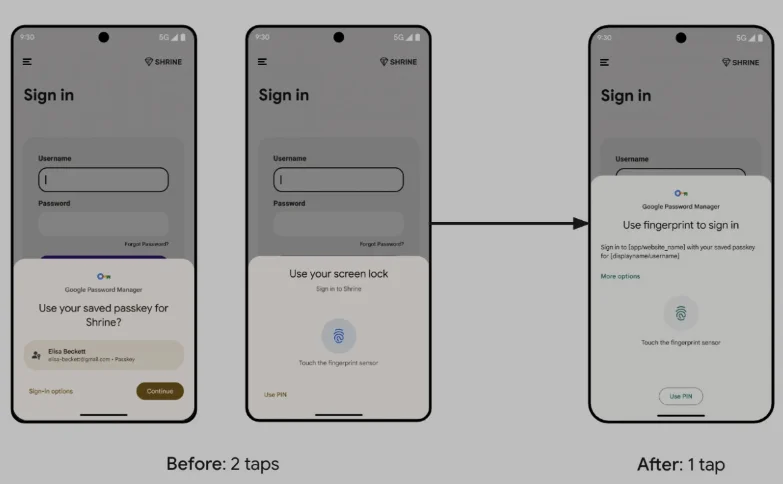
As seen in Android 15 Beta 3, the Credential Provider has been expanded and now comes with a passkey + password display in a single tap. This improvement makes the site fuction for the user by halving the number of steps one has to take to log in. Support for multiple authentication options note- Facial recognition, fingerprint, screen lock to make it more flexible and easy to use.
Facial Recognition: Letting users sign in just by looking at their device, provided that the device has the necessary veg table.
Fingerprint Authentication: Utilizing the finger print scanner of the device as the means to easily login and securely.
Screen Lock: Employs traditional PIN, password, or pattern lock methods.
- Fallback UI Options:
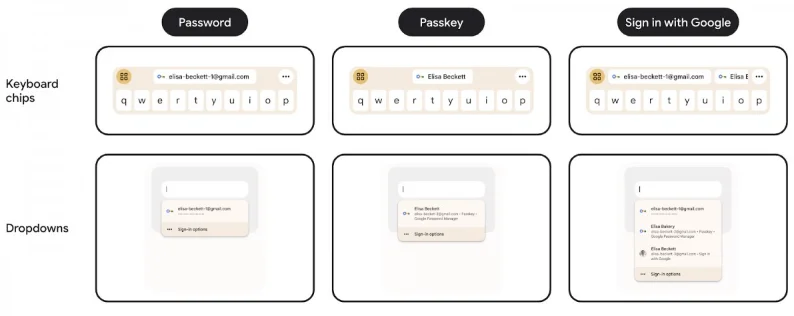
Recognizing that users might accidentally dismiss the passkey prompt, Google has introduced new fallback UI options. If the initial prompt is missed, the system will provide passkey suggestions through the autofill UI on supported keyboards and dropdown menus. This ensures that users still have a seamless way to complete their sign-in process without having to start over.
Benefits For Developers And Users:
For Developers: The platform stability ensures a consistent and predictable environment, allowing developers to fine-tune their apps for the final release. The updated passkey UI and fallback options also provide new tools to enhance user experience and security within their apps.
For Users: The new single-tap passkey UI simplifies the login process, making it quicker and more intuitive. The fallback options enhance usability by reducing frustration from missed prompts. Overall, these updates contribute to a smoother and more secure user experience.
Conclusion:
Android 15 Beta 3 now available Streamlined and stable with robust updates in Passkey UI. Google’s efforts are aimed at future-proofing its platform for security and improving the user interface. At the same time, Google is providing developers with the most stable base on which they can build upon. I was impressed with the effectiveness of the ‘single-tap passkey input’ mechanism after using the beta app personally. This feature significantly reduced my sign-in time.
The secondary hints are useful to have as fallback user interface elements so that always listening for and responding to the primary prompts is not required. With finer tweaks and enhancements a few weeks away, developers and more so the users, can expect a more refined and safer Android. Possibly, turn on your speakers, and start with Android 15 Beta 3? How do you fee about the new passkey UI and do you find platform stability is getting better or worse?
Read Also: Google’s Plan To Integrate Android Features And AI Tools Into ChromeOS

