Introduction
Google Play is set to revolutionize the way users interact with content recommendations through its new “Collections” widget, which is now seeing broader availability across the United States. This feature, recently announced, aims to enhance user experience by consolidating various forms of content—such as apps, media, and more—into a streamlined, customizable interface.
Widget Overview
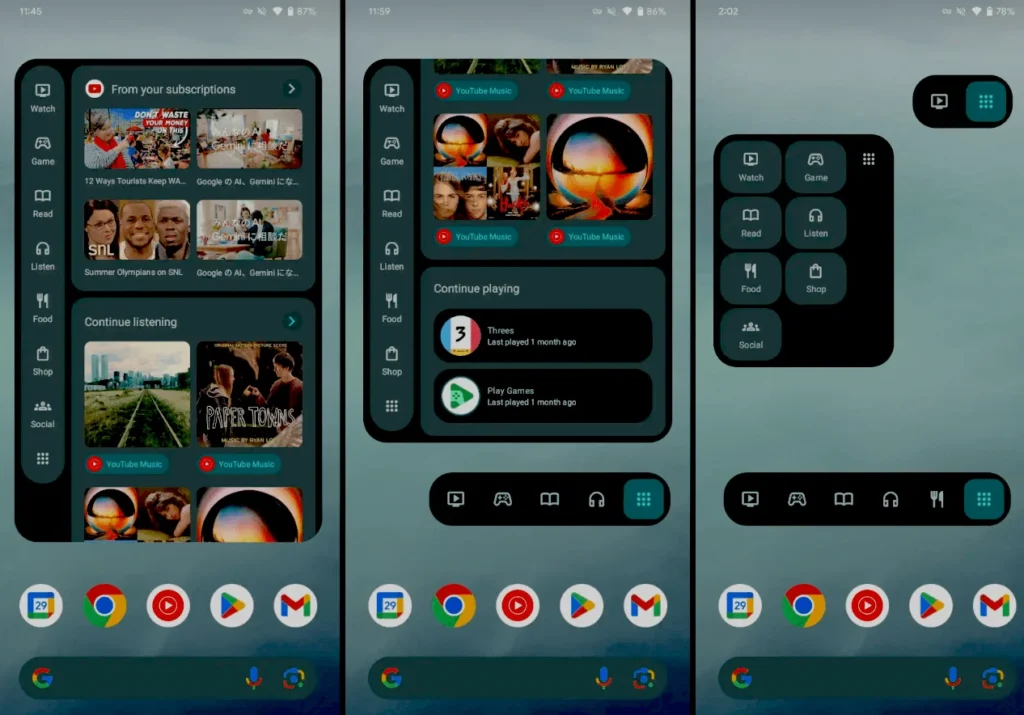
The “Collections” widget offers two primary layout options in the Google Play Store widget picker. These layouts are designed to cater to different user preferences and screen sizes:
- Small Widget (Bar): A compact option that provides a minimalist view, suitable for users who prefer a less obtrusive presence on their home screen.
- Large Widget (Full-Screen): This more extensive option covers the entire display, offering a more immersive experience with an integrated pseudo-navigation rail. This rail gives users quick access to various categories: Watch, Game, Read, Listen, Food, Shop, and Social.
Features And Navigation
Upon selecting a category from the pseudo-navigation rail, users are directed to a dedicated fullscreen experience. This section features multiple card carousels tailored to the chosen category, each offering a curated feed of content. At the bottom of each feed, an app tray is available for additional app-related actions and suggestions.
Here’s a closer look at each category and its functionalities:
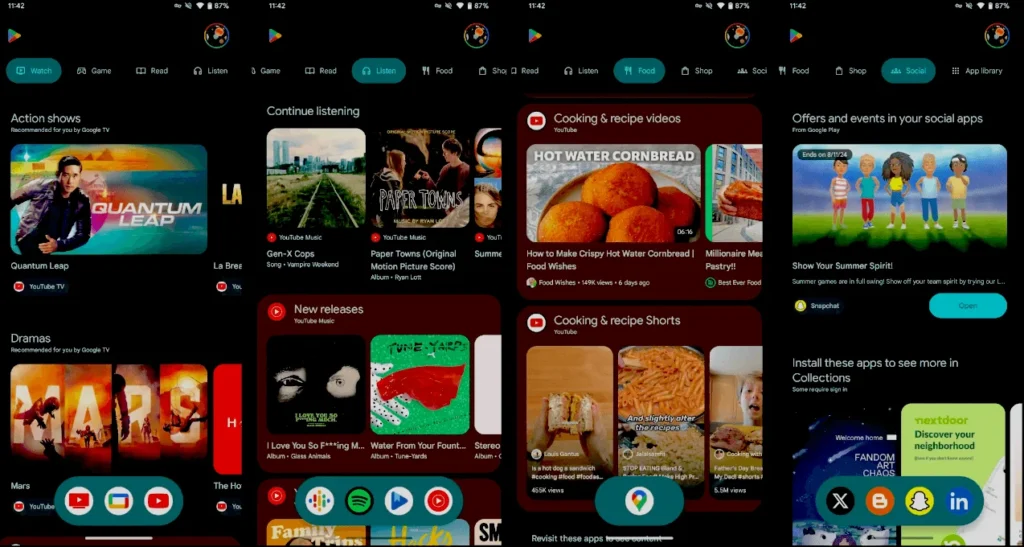
- Watch: Users will find content tailored to various genres and recommendations from Google TV. YouTube integration provides options like “From your subscriptions” and “Trailers.”
- Game: Focuses on game recommendations from the Play Store and YouTube, enhancing users’ gaming experience with curated suggestions.
- Read: Displays “Continue reading” suggestions from Play Books and other title recommendations based on the user’s reading history. Supported apps include Play Books, Wattpad, and Kobo Books.
- Listen: Offers a variety of audio content, including “Continue listening” from YouTube Music, “Your shows” (podcasts), and “Mixed for you” playlists. It also features similar artist recommendations for users who listen to Spotify and other music services.
- Food: Provides nearby restaurant recommendations from Google Maps and cooking videos from YouTube. Integration with food delivery services like Uber Eats and Chick-fil-A enhances this category.
- Shop: Features a broad range of shopping apps, including major retailers like Walmart, Best Buy, and AliExpress, alongside options for discovering new products.
- Social: Displays a carousel of updates from social media platforms such as Reddit and Pinterest, keeping users engaged with their social feeds.
App Library And Management
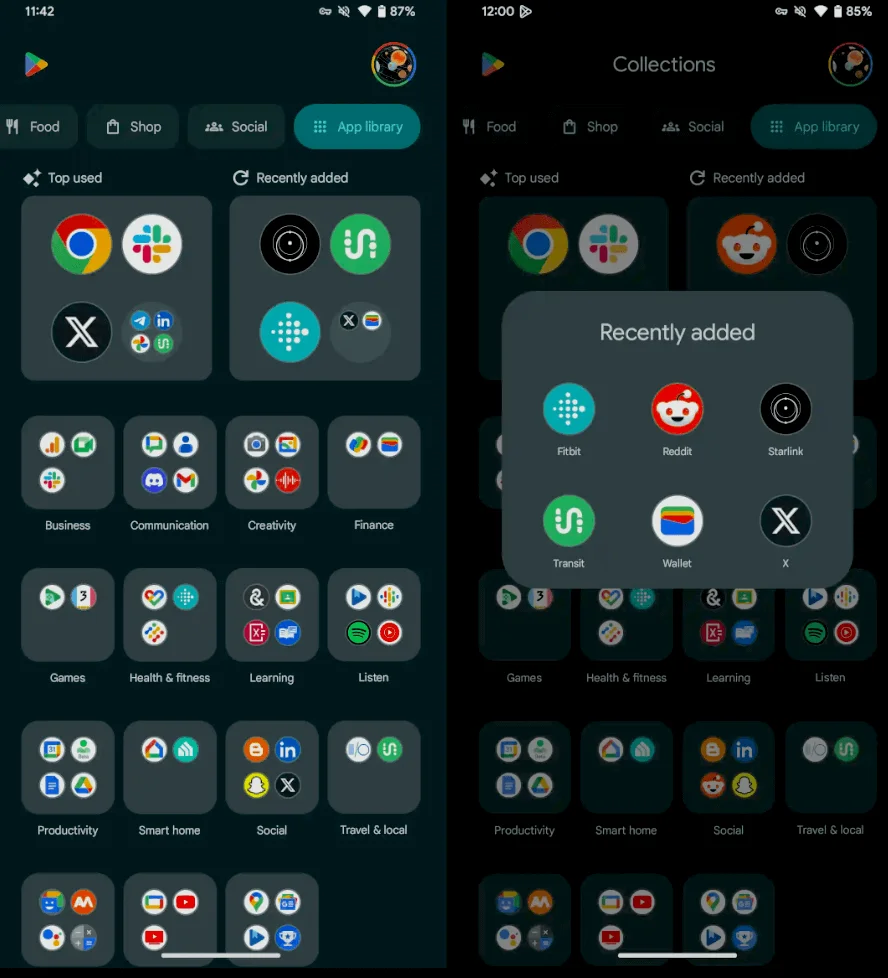
A notable feature within the widget is the “App Library,” which serves as an alternate app launcher. This library categorizes apps into folders such as “Top used” and “Recently added,” making it easier for users to manage and access their apps.
Users can also customize their widget experience by turning off entire feeds or disabling specific apps. This can be done by accessing the full Collections UI, tapping on the profile avatar in the top-right corner, and navigating to Collections settings.
Supported Apps
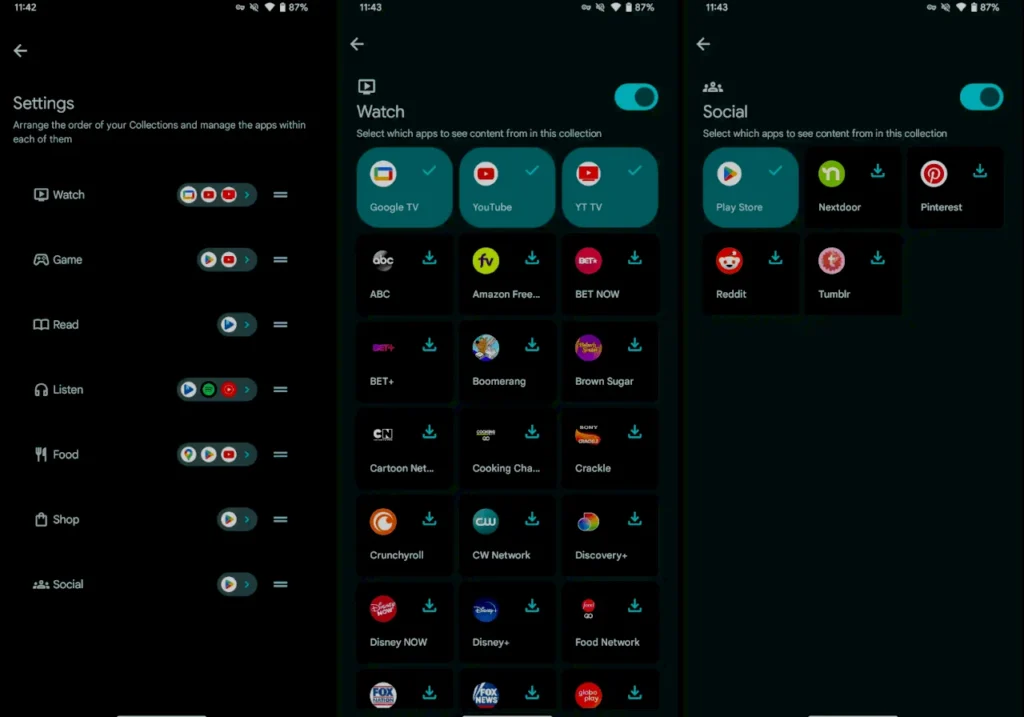
The initial rollout of Google Play’s Collections widget includes support for a wide range of apps across various categories:
- Game: Play Store, YouTube
- Food: Chick-fil-A, Dunkin’, Maps, Play Store, Uber Eats, YouTube
- Listen: Audible, GoodFM, iHeart, Kobo Books, Play Books, Spotify, YouTube Music
- Read: AlphaNovel, Audible, Blinkist, GoodFM, Kobo Books, Play Books, Wattpad
- Shop: Adidas, AliExpress, ASOS, Best Buy, FARFETCH, Home Depot, Play Store, Sam’s Club, Shop, Walmart, Wish
- Social: Nextdoor, Pinterest, Play Store, Reddit, Tumblr
- Watch: A comprehensive list including major streaming services and networks such as ABC, Amazon Freevee, Disney+, Hulu, Netflix, Prime Video, and many more.
Conclusion:
One of the widely favoured and useful additions introduced by Google Play recently is the so-called “Collections”. Integrating different content types into the user interface is essential. As a result, users will benefit significantly. Consequently, this will lead to a much better overall experience with the product. Widget is styled to accommodate variable orientation and dimension, and the features offered, as well as the means of their utilization warrant easy interaction with such categories as Watch, Game, Read, Listen, Food, Shop, Social.
The first type of marketing supports a plethora of apps from different categories. Consequently, it serves as a useful and practical tool for users. The first type of marketing supports a plethora of apps from different categories. As a result, it makes for a useful and practical tool for users.
All in all, I believe that the Collections widget could be a significant change in the way people use their gadgets concerning the content they work with. Since the sources can be easily discovered and managed through a single platform, this development aids users in saving ample amount of time.
However, it should be also mentioned that the widget effectiveness fully depends on users and their opinions. Do you have any opinions about Google Play Collections widget? You also wonder if it will alter the way you engage in the content on your device. Now is the time to express your views and thoughts and let’s open the discussion!
Read Also: Play Store App Deletion Confirmed By Google, 6 Weeks Left

