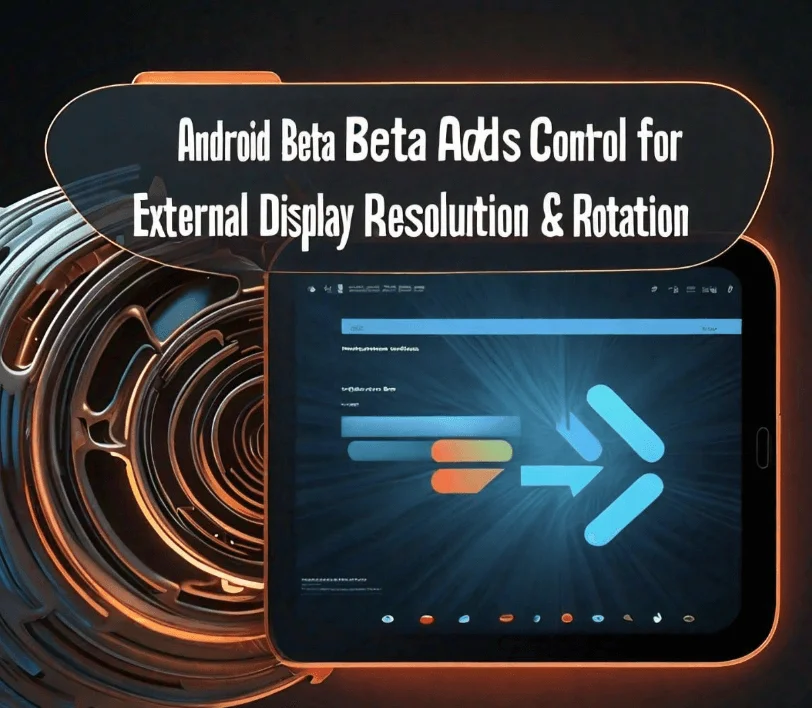
Google recently launched the first Android 15 QPR1 Beta, and hidden within the update are exciting new features for those who connect their Android devices to external displays. According to renowned Android expert Mishaal Rahman, the beta includes a new page in the Settings app that could significantly enhance the user experience for external displays.
A Deep Dive into External Display Settings
The new feature is found under Settings > Connected devices > External Display. This page will also enable users to change settings such as the connected external screens resolution and rotation. According to the strings of code Rahman identified, users will be able to switch between two resolutions which are 1920 x 1080, 1280× 1024 and 1280× 720. Additional resolutions possible such as 1024 x 768, 800 x 600, 720 x 480 will also be provided under an “options” drop down menu.
Also, users can control the density of icons in the desktop, size of icons and others, extending a feature of screen rotation to 180 °, 270° or 90°. This added flexibility will prove advantageous for those, who find conventional orientation less suitable for external presentation of the content. However, Google warns that changing the resolution or rotation while the external display is connected could cause running apps to stop abruptly.
Enhanced User Control for External Displays
In the Android Beta, Mishaal Rahman successfully enabled the new External Display page on his Pixel 8 Pro and shared screenshots revealing additional options. One notable feature is a toggle switch that allows users to disable the external display with a simple tap. This feature provides an easy way to stop the external display from mirroring the phone without physically disconnecting it, offering more seamless control over the connected display setup.
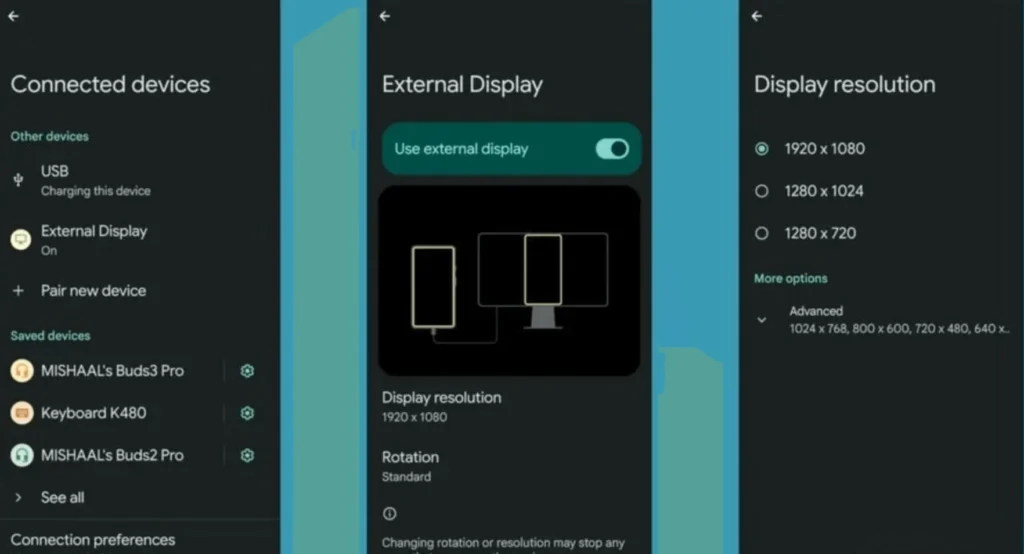
Improving Android’s Desktop Mode Experience
Google is still working on the improvement of Android’s Desktop mode which was first introduced with Android 10 back in 2019. Android has the Desktop mode which should have had many users, but it is not as popular as it could be possibly due to the problem of managing the windows.
Desks new options to change the external display’s resolution and rotation are an action towards improving ad increasing the usability and flexibility of the Desktop mode. For developers and average Android users alike, these controls will help streamline their experience, making Android’s Desktop mode more comparable to established alternatives like Samsung Dex and Motorola Ready For.
Looking Forward: A Better Desktop Mode?
Google has been refining Android’s Desktop mode over the past two years, focusing on issues related to window management and performance. As Google inches closer to delivering a more functional Desktop mode, the newly introduced settings in the Android Beta are a strong indication of its plans. Although we have not seen Android’s Desktop mode go mainstream just yet, these new changes indicate that Google is on the right track.
For now, Android Beta users can only expect to have a more personalized touch in terms of connection of devices with other displays with added features in terms of quality and screen rotation.
Conclusion
The latest Android 15 QPR1 Beta introduces exciting new features for external display users, including customizable resolution and rotation settings. This update allows users to tailor their experience, choosing from various resolutions and orientations to suit their needs. This development is good for Android’s Desktop mode; however, there is still a way to go. To my mind, such changes denote Google’s continuous work on the Desktop mode improvement, tailoring this feature for maximum satisfaction of the user’s needs. Still, to make it a mainstream, one has to work on some issues like window management, etc., that can be exercised to improve its performance. What do you think is the most critical aspect for Google to focus on to elevate Android’s Desktop mode to the next level?
Read Also: Android 15 Beta 3: Stability And Enhanced Passkey User Experience

